Asure ID 7 revolutionizes the appearance, functionality, and user experience of ID card personalization software. With its user-friendly interface and streamlined processes, designing ID card templates and entering data becomes incredibly simple. However, beneath its approachable exterior, Asure ID 7 boasts a robust set of tools and capabilities that cater to even the most complex ID card applications. Whether you’re a beginner or an experienced user, Asure ID 7 empowers you to effortlessly design and produce ID cards and other secure credentials with unparalleled ease and efficiency.
The Asure ID 7 user interface is designed based on the latest version of Microsoft® Office or Windows® ribbon, featuring tab-driven navigation along with convenient tools and fly-out control palettes. The interface of Asure ID 7 offers a significant increase in speed when it comes to card design and inputting cardholder data. All necessary tools for designing and populating a card are easily accessible, and common tasks like capturing or loading a photo, or adding a digitized signature, can be completed with just a few clicks. Additionally, users have the option to automatically enhance a photo while acquiring it. With a data entry center that allows for customizable on-screen layouts, users can establish an efficient data entry sequence regardless of their level of expertise. The Asure ID 7 software is intuitive, fast, and efficient, making it hard to believe that it is ID card software. This program is compatible with card printers from various manufacturers, making it a versatile option for all printing needs. By making the switch to Asure ID 7, users can enhance their ID card production system significantly and maximize the use of their current hardware investment.
The Asure ID 7 internal database is sufficient for many users to store card templates and cardholder information. However, with Live Link, it is possible to print card data from external databases such as HR, security, or ERP systems. Additionally, Live Link allows administrators to directly link photos from a local folder and establish a user-friendly naming convention, thereby enhancing the convenience and flexibility of Asure ID 7. The Live Link Wizard facilitates real-time data exchanges with just a few mouse clicks. During printing, Live Link retrieves and provides the data needed to populate the external data fields on each card.
Asure ID 7 is available in four different editions, each offering increased levels of sophistication. Whether you are creating simple photo IDs or issuing highly secure smart card credentials, Asure ID 7 is designed to meet your requirements. Asure ID 7 Solo enhances the user experience for designing photo ID cards and entering data. Card data fields can be filled from the internal Microsoft Access® database. Asure ID 7 Express includes features like compound data fields, batch printing, and conditional design and print rules. It can connect to an external Microsoft Access database or use the import/export wizard to extract record information from Microsoft Excel®. Asure ID 7 also enhances credential security by restricting access to modules within the software and utilizing roles-based login rights. Asure ID 7 Enterprise offers expanded database connectivity and networking for enterprise-level card issuance. It is compatible with Microsoft Access and SQL databases, supports ODBC import, and can work with multiple tables within a single database. This edition also includes HID interoperability with biometric enrollment using Lumidigm fingerprint sensors. Asure ID 7 Exchange is tailored for the most advanced secure credential applications. It provides support for Oracle®, MySQL®, LDAP, and Microsoft Active Directory databases, and can work with multiple tables across multiple databases. The iDIRECTOR® encoding and management module in Asure ID 7 Exchange enhances smart card deployment and development. iDIRECTOR manages card memory, loads multiple smart card applications (such as time and attendance), and personalizes the card graphically in a seamless process. Its support for the iCLASS SE® open encoder platform ensures end-to-end security, control, and flexibility of physical access control solution (PACS) credentials. For instance, using a FARGO® card printer with an embedded iCLASS SE encoder allows you to create, encode (read/write), and manage PACS credentials on-site, streamlining your ordering and inventory processes.




 Chat
Chat






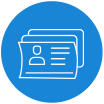
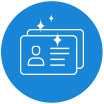

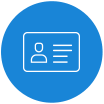
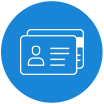


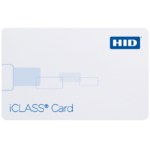





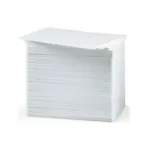





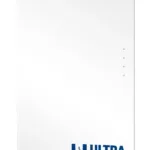




























































































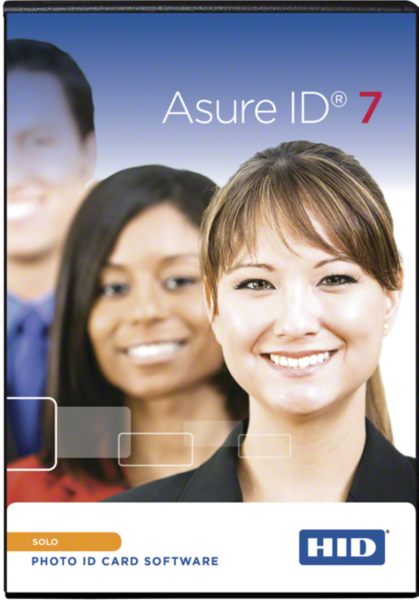
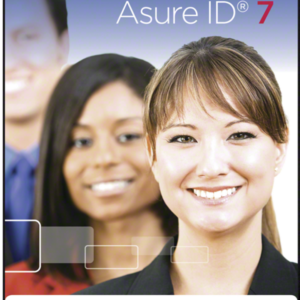
 Select Product Options for Price
Select Product Options for Price


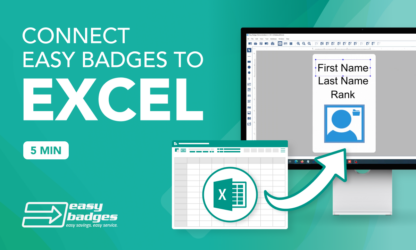





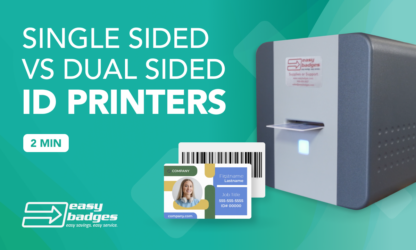
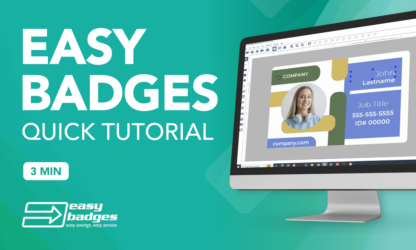







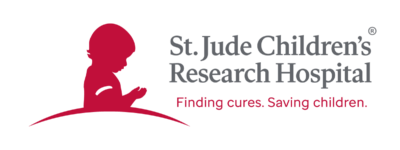

 Sales :
Sales :
 Sales :
Sales :


 Your Cart
Your Cart





