
Ground-Breaking Simplicity
Zebra is committed to making your life easier. So their card printers do more than make cards. They spruce up your identity, speed up checkouts, and transform the way you engage and interact with customers. Zebra ZC300 Series card printers handle the heavy lifting so you can focus on what really matters. The Zebra ZC300 is a state-of-the-art card printer that takes card printing to the next level. Supporting just about every type of encoding, you can create cards of all types — membership, event, credit/debit cards and more! Built for speed, performance, and reliability from the ground up, our ZC300 series card printers are designed to eliminate virtually all headaches associated with traditional card printing systems. Ground-breaking fits-everywhere design allows you to print secure cards wherever or whenever you need them.
Boundless Card Design Options
Zig Zag your way to beautiful cards with a splash of creativity. With Zebra’s ZC300, you can create attractive cards loaded with advanced card production features like single or dual-sided edge-to-edge monochrome and color cards, with new ribbons that offer specialty colors and special effects.
Fits Everywhere Design
Even though the ZC300 Series is built for business, it has the consumer good looks required to fit in customer facing areas – from the corporate office to the university to the retail store. And the printer cover lock provides security by preventing theft of card stock and rejected cards.
ZC300 Drivers & Software
Easy Badges ID badge software makes it easy to design ID badges yourself. Without having to learn Photoshop or hire expensive graphic designers, choose a template among the hundreds available and tweak it to include your logo and colors. Our software is as easy to use as it sounds. Work on PC and MAC, no need to worry about your operating system. Easy Badges software allows you to create professional quality, branded identity cards, visitor passes, access control cards, and more.
Zebra ZC300 comes with the Zebra printer driver for Windows and Mac OS platforms. The driver makes interaction between the printer and the computer more intuitive.
More For Your Investment
Easy Badges signature lifetime email and phone support is unique in the industry. While most ID badge printing companies offer some limited ongoing support, Easy Badges goes above and beyond the industry standard. When you buy from us you are a customer for life- we will always be there on the line.
Call us today to find out more about your ID printing options.




 Chat
Chat






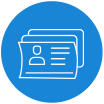
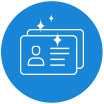

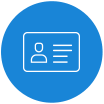
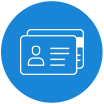


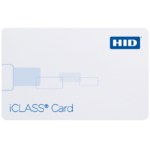





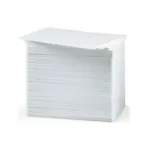





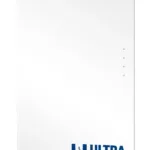































































































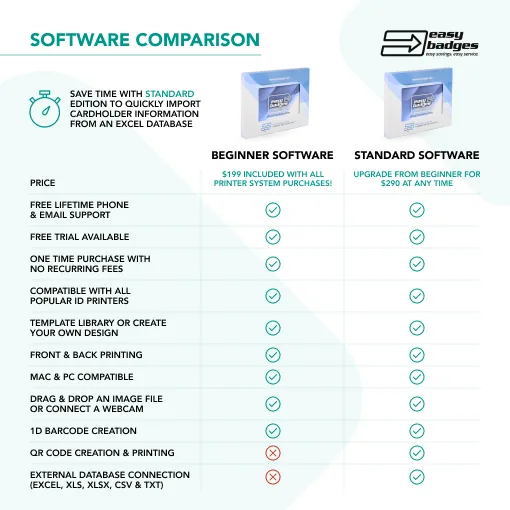
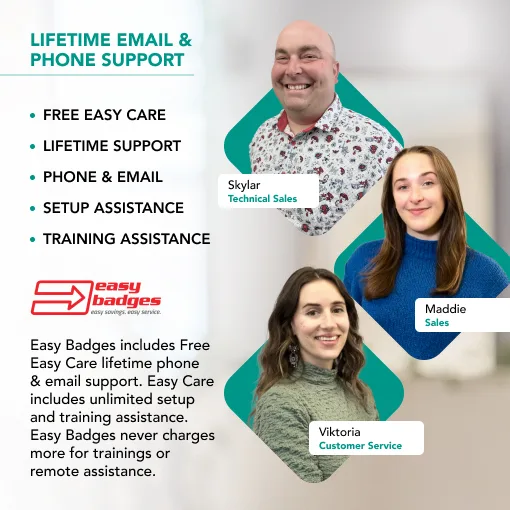


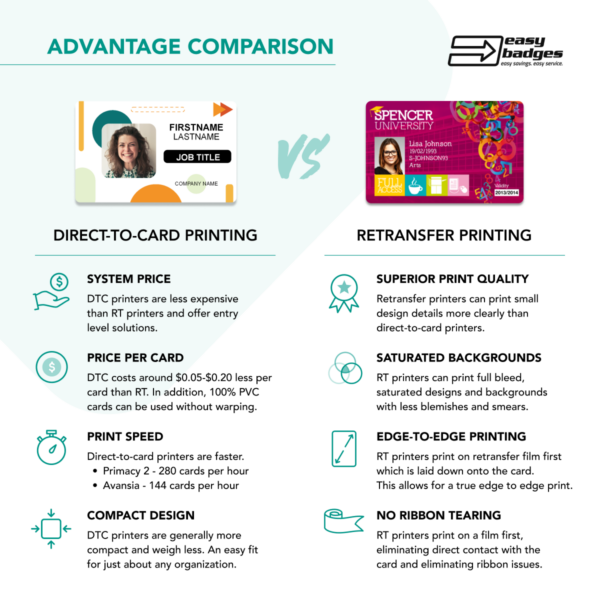





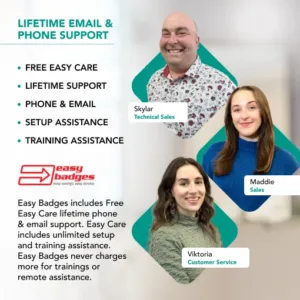



 Select Product Options for Price
Select Product Options for Price


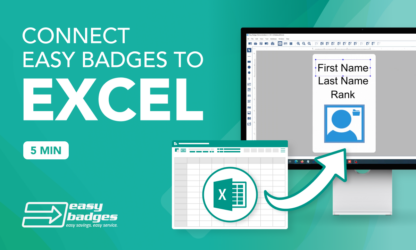





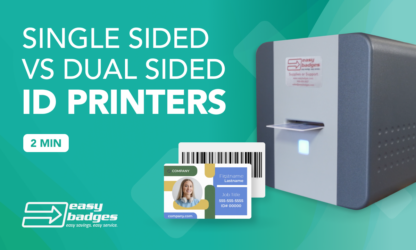
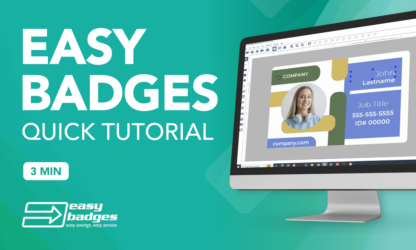
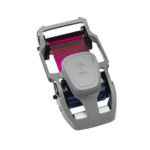










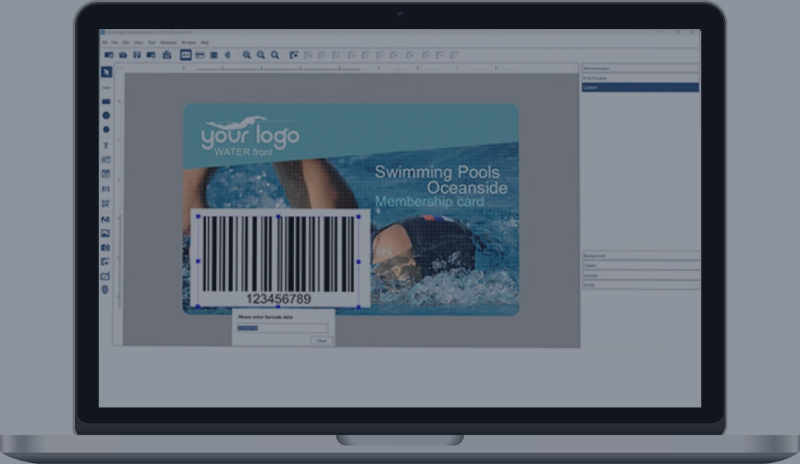






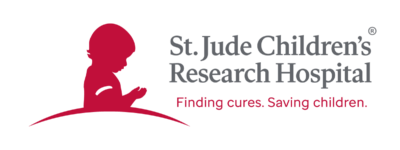


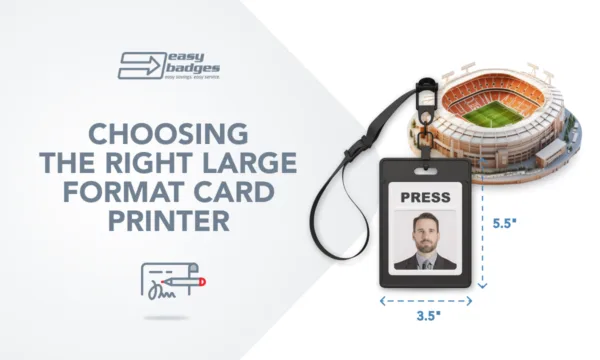
 Sales :
Sales :
 Sales :
Sales :


 Your Cart
Your Cart





