Across manufacturers, across all models, there are a lot of features to sift through before you can buy the ID card printer that produces the ID badges your organization needs: double sided capabilities, direct-to-card vs retransfer, lamination, and more.
We want to help you cover all the bases, so we boiled the decision down to only 8 keys that really matter. Here are simple cues that can give you clarity and confidence that you chose the right ID printer.
If you would prefer, feel free to pick up the phone and give us a call or send us a message! We know it is important to get this purchase right, and we are happy to help with your decision-making.
1: Choose the type of ID printer based quality needs.
ID badge printers use a variety of proven technologies to get the job done. We want to provide you clarity to your buying decision, so let’s look at these technologies and when they make sense.
There are two technologies used for printing ID badges: direct-to-card and retransfer.
Cost difference between re-transfer and direct-to-card printing
Retransfer costs more, both for the machines and per print. Retransfer badge printers are generally $1,200 to $1,600 more than DTC printers. In addition, the printing film and non-PVC card increases the cost per print by between five and 20 cents each
Direct-to-card: fast and pretty good looking
Direct-to-card, is the most common choice and used by over 90% of all organizations. It uses heat to transfer color directly into the card from the color ribbon in the badge printer.
Direct-to-card printing is faster than retransfer printing, but is slightly lower quality. In particular, solid blocks of color can be a problem. Like your home inkjet printer, DTC can be inconsistent when saturating large areas. We don’t want you to get the idea that the printing of a DTC printer is terrible; You can still reliably print photos, good looking color or black and white logos, and text. See an example in the comparison chart.
DTC badge card printers do not print to the exact edge of the card. The printer leaves a small 1/8” border. On most cards, this edge is very hard to see from even a short distance.
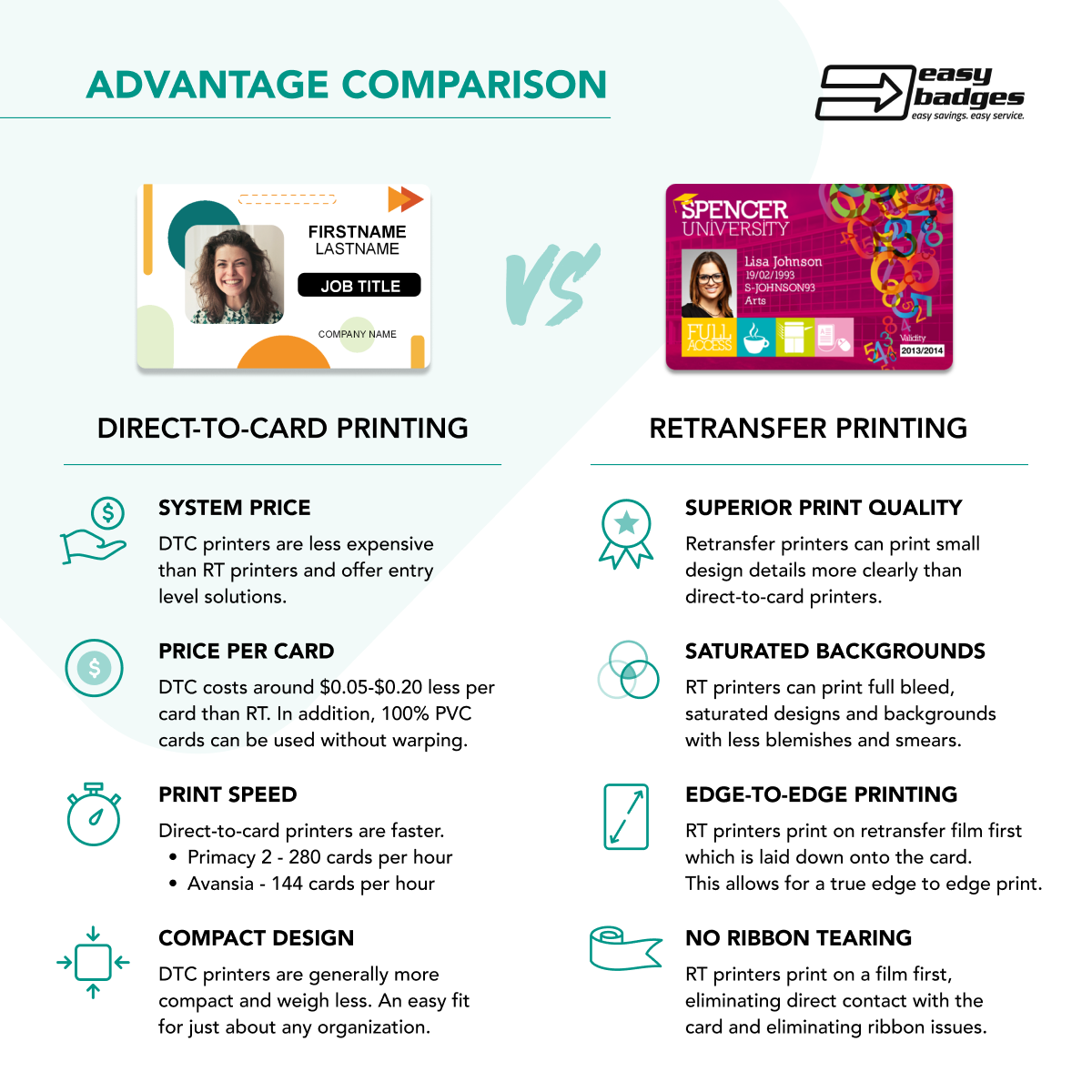
Retransfer ID printing: edge-to-edge and really high quality
Reverse transfer, often shortened to Retransfer, printing is a two step process. First, the image is printed on the inside of a film, backwards. Then that film is adhered to the card.
Although a little more complex, retransfer has some advantages. The image quality is stunning, and those solid printed blocks that can show flaws in the DTC process will come out better.
Because of the complexity, retransfer badge printers are slower than direct-to-card and more expensive. In addition, the best practice is to use a composite card blank made of PVC and Polyester material to prevent card warping and bending during the high heat process of retransfer badge printing. Although slower, large volume organizations sometimes choose retransfer because it is more reliable. The DTC process can result in a tearing of the film, which scraps that card and requires a reprint. The retransfer process will hum along with far fewer errors that slow down the work.
Reverse transfer ID badge printers
2: Single Sided vs Dual Sided ID printing
Cost difference for dual sided printing over single sided
Dual sided printing adds between $300–400 to the cost of a comparable printer.
If you design cards that have printing on both sides but you only purchase a single sided ID printer, you CAN manually flip them over and print on the other side. It is a time consuming process that requires care. Any oil and dust on your fingers will create blemishes. You will need to be careful to orient the cards properly. If you have hundreds of cards to print, this approach would take a lot of time, but some organizations do make it work. If all the content on one side is non-variable (doesn’t change) , one could print that side all at one time, then be ready to do the personalized print of the other side as needed.
if you need to print a unique barcode on one side of the card, its best to purchase a dual sided badge printer in order to produce a sizable barcode that will be easily read by the barcode scanner without too much effort. Dual sided printers have a flipper mechanism that turns the card over and re-inserts it to print the other side without slow, error-prone human intervention.
Upgrading to dual sided printing down the road
If you think a single sided printer may be enough now but think you may want to print dual sided in the future, there is good news. Many models of printers can be easily upgraded later to add dual sided functionality. It generally just requires a quick firmware upgrade or key that can be purchased for close to the original $300-$400 price difference. Current printers capable of this include the Evolis Primacy 2, Magicard 300,Magicard 600, and the Fargo DTC4500e.
3: You probably don’t need lamination
Unless you are printing cards expected to last a few years or in harsh environments.
It used to be expected that ID lamination was a necessary step to protect cards from wear and tear, but modern cards will likely last for many years using just the protective overlay panel or film in DTC and retransfer printing. They even have built in UV protection.
However, for extremely long life (10 years or more) lamination will do wonders. Most universities laminate their cards so that a student’s ID will last four years without fading. Hospitals or facilities using a lot of industrial cleaners will generally laminate.
An ID Printer that can laminate is about $2,000 more expensive than a comparable printer without lamination capabilities. Another option is ID badge holders.
4: Know your encoding: barcodes, door access, magnetic stripes
Barcode printing
Some facilities use barcodes, either the classic 1D barcode of vertical lines or the QR Code, to embed and read information. It is a good idea to consider if this is a requirement when choosing an ID card printer system Dual sided printers are recommended for printing barcodes to allow for a sizable, high-contrast barcode that will be quickly read by the barcode scanner. Easy Badges Beginner software includes the ability to create the common 1D barcodes and Easy Badges Standard edition adds the ability to print QR Codes.
Barcode-enabled ID card printers
The key to barcode printing is really the software; Easy Badges ID card software ( free download) can be your source for using barcodes in your ID card system.
Printing on Door Access and Proximity Cards
If your cards are proximity cards used with card readers for door access, that is an important consideration for printing. You need to consider the most cost effective way to have visual customization. In some cases, you can print directly onto those cards. Most door cards including HID proximity and HID iClass come preprogrammed already and no encoder is required. You simply print on the cards and enroll the card numbers as usual into your door access system.
If your current door cards (usually HID or iClass) are smooth and glossy on both sides, they are likely printable with any ID system. If one side of the card is more matte with a flat side and one side with a more rough, bumpy material, then you are likely using clamshell cards. Clamshell cards are less expensive but not directly printable with ANY card printer.
The solution for customizing clamshell cards is to print on an adhesive backed PVC card then stick that to the clamshell card.
Whether or not you are using clamshell cards, the adhesive backed cards are a great option for higher turnover facilities or cost-conscious organizations; you can pull the adhesive card off the clamshell card and reissue the more expensive proximity card. Note that the quality of print will not be as good as using a directly printable door access card. You can easily switch or use both solutions at the same facility, even using the same ID printer system.
Easy Badges is an authorized provider of HID door access cards and We also have our own brand of proximity cards, EZ Proximity, that will save you time and money.
Magnetic stripe printing
Some printers can have the optional add-on of a magnetic stripe encoder, like the old-school credit cards before chip readers. If that is part of your requirements, confirm that the printer you are considering has that capability. Most of the time, this feature can not be bought as an upgrade and needs to be specified with the purchase of the printer. If you know or think you will be using magnetic stripes in the future, buy a printer with the capability at the outset! One exception is the Evolis Primacy 2. It can be upgraded to support magnetic strips after purchase.
Some magnetic stripe-capable ID badge printer models
Be sure you buy the blank cards with the magnetic stripe also! Easy Badges beginner includes the ability to program the magnetic stripe information on any ID printers that include the encoder capability.
5: There are many ways to secure your cards from counterfeiting.
For ID cards that need to be protected against counterfeits and tampering, there are several solutions to choose from.
Most people are aware of holograms. It is actually a pretty involved option that is hard to do on a small scale. The hologram is on a laminate, so you need a printer capable of applying the laminate. The custom laminate with the hologram requires an origination fee of $2,500 and a minimum order of 50 rolls of the custom laminate. It is the sort of investment that keeps most non-governmental clients from employing holograms.
Easy Badges can offer a better option for most organizations!
Some printers have custom secure watermark capabilities like Magicard’s Holokote. They can be printed using the printer’s existing ink ribbon overlay panel. The one time setup is only $600 per design and there is no additional cost per card.
Talk to us about other options! We can embed protections into the PVC cards themselves including hotstamps, foils, microtext, and ghost images.
6: Software is key to ID badge printing
Good ID software allows anyone to make professional quality badges. It also assures that authorized users are in control of badge creation. Ideally, it is a comprehensive solution that your team can quickly adopt and make use of.
Easy Badges ID Card Software covers all those bases. We have editions suitable for every organization, and we provide phone and email support forever. You can download it for free and give it a try! Beginner Edition is included with all of our ID systems and has enough features for over 95% of organizations.
The application needs to fit your data sources. If you are getting information from your custom HR software or student body database, the printing software needs to be able to connect easily and reliably. Easy Badges ID card software has the capability and we will help configure it for you for free!
Communicating with outside databases like HR software, Excel, or student systems.
Sourcing and printing information from another source like the HR database, a spreadsheet, or a student database does not depend on the type of printer. This connection happens with the ID software, not the printer hardware. The connections can easily be made with the right version of our Easy Badges ID Card software. Our Beginner version includes an internal database option, while the Standard version can connect to Excel to import cardholder information. There is a version of Easy Badges to connect to almost every database type including MySQL, Access, and an ODBC connection. Best yet, we are happy to set these connections up before purchase so you are ready to go.
Easy Badges ID card design software capabilities
- Use Included ID badge templates
- Enroll Card Holders
- Capture Images
- Versions to connect to Excel, SQL, and other outside databases
- Design & Print Barcodes
- Encode Magnetic Strips
- Manage Records
- Print ID Badges
7: Know how many cards you are printing to choose the right printer. How many at one time? How many throughout the year?
Print speed helps when you need to print a large number of badges at one time. The need for speed is not to take your ID badge printer to the drag strip (unless there is some badge printing event that we don’t know about). It is driven by the number of badges one needs to print. For instance, they One example is a school, which likely needs to print a large amount of badges at the beginning of each school year. Speed becomes really valuable. As a guideline, if you are printing less than 1,000 cards a year, speed probably is not that important a consideration.
On the Easy Badges website, we provide a measure of how many badges per year a printer is good for. For instance, we recommend the Cardholdir ID Badge Printer for printing 250 or less cards per year, the Magicard 600 for up to 30,000, and the Evolis Primacy 2 for 30,000 a year or more. We made these volume recommendations based on a mix of printer features including warranty, print speed, and durability, but they are not based on a hard and fast rule..
Direct-to-card printing is faster, with the Primacy 2 printing a card every 18 seconds. However with speed comes risk. The DTC printers have a risk of tearing the film when doing large batches, particularly if there are highly saturated areas on the print job. Correcting these sorts of problems will slow down the whole process, so many large volume organizations use a faster retransfer printer such as the Fargo HDP6600.
How about we preprint for you?
To speed up printing and provide a really high quality card, Easy Badges can preprint large volumes of cards with the static, unchanging design elements. Then you can print the customized parts like name and photo as needed.
8: You need backup: support and warranties
Badge printing becomes mission critical and if you are stuck, it can be a real pain. If you buy equipment from Easy Badges, you get a lifetime free phone and email support forever. That means training new users, helping with troubleshooting, and making upgrades. Even before you purchase equipment, we will help you setup your software and configure your systems with remote sessions.
We hope that all this information is helpful to you. We work every day with people just like you who need to create cards to provide security and capability to their organizations. Choosing a printer is just a part of that effort. Easy Badges builds its reputation on setting people up for long term success with their badges. We can help you, too! Reach out and start the conversation any time!




 Chat
Chat






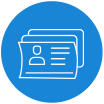
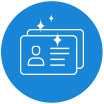

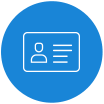
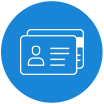


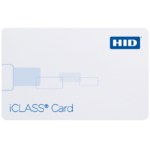





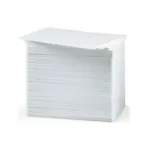





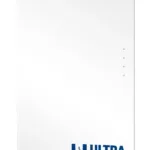


























































































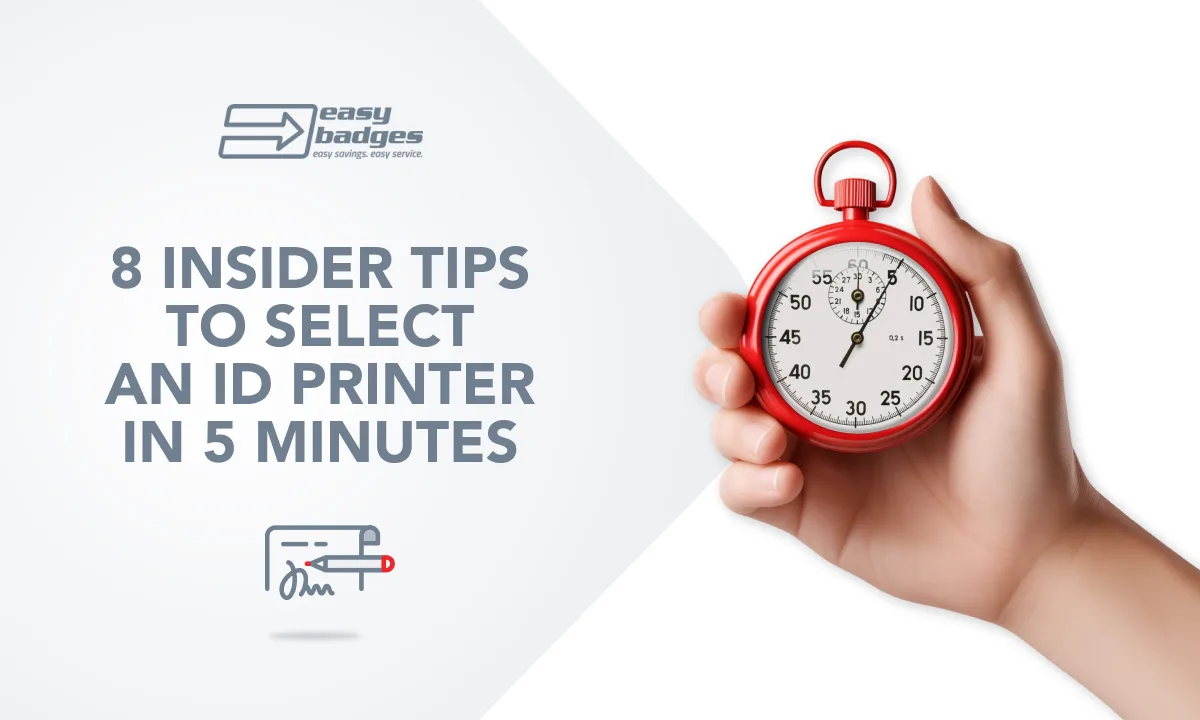
 Sales :
Sales :
 Sales :
Sales :


 Your Cart
Your Cart





