Is your Fargo DTC550 ribbon breaking?
Ribbon breaking or tearing is one of the most common issues in card printing. In most cases, the issues can be resolved quite simply. First, it’s important to determine if the break is straight or if it is jagged as each is associated with different issues.
Jagged ribbon breaks
Jagged ribbons tears could mean many different things, but often they are due to dirty a dirty ID badge printer or too intense of colors. Follow the below steps to troubleshoot.
1.) Run a self-test to determine if there is a issue with the printer.
2.) Clean your printer. The Fargo DTC550 uses cleaning kit part number 82133 or you can just use Isopropyl alcohol and a clean, lint free cloth to thoroughly clean the rollers of the printer.
3.) Reduce the intensity of your card design. Very dark colors (especially reds) often cause sticking of the ribbon to the card and breaks the ribbon.
4.) Update your Fargo DTC550 firmware and driver.
5.) Contact our tech to calibrate the ribbon sensor.
6.) Make sure you are using the correct MagTech brand power supply.
7.) If problems persist, contact Easy Badges technical support.
Straight ribbon breaks
Straight ribbon tears on your DTC550 often mean that the printhead is coming down to far off the card. While dye-sub card printers like the DTC550 are very close to edge-to-edge, they are not full bleed and this could be causing the issue. Try these steps.
1.) Run a self-test to determine if there is a issue with the printer.
2.) Clean your printer. The Fargo DTC550 uses cleaning kit part number 82133 or you can just use Isopropyl alcohol and a clean, lint free cloth to thoroughly clean the rollers of the printer.
3.) Update your Fargo DTC550 firmware and driver.
4.) Contact our tech to calibrate the ribbon sensor.




 Chat
Chat






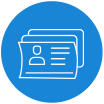
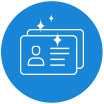

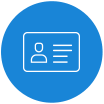
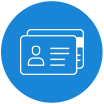

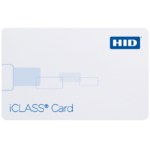





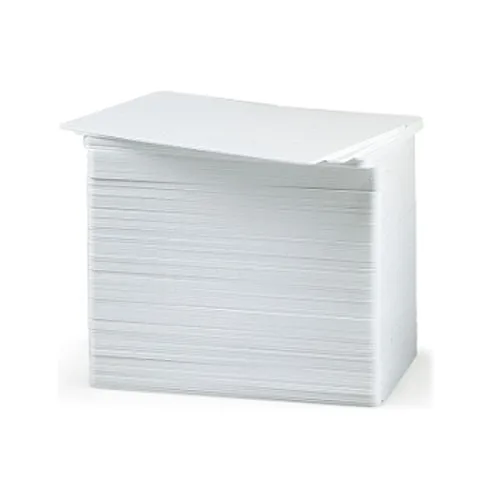





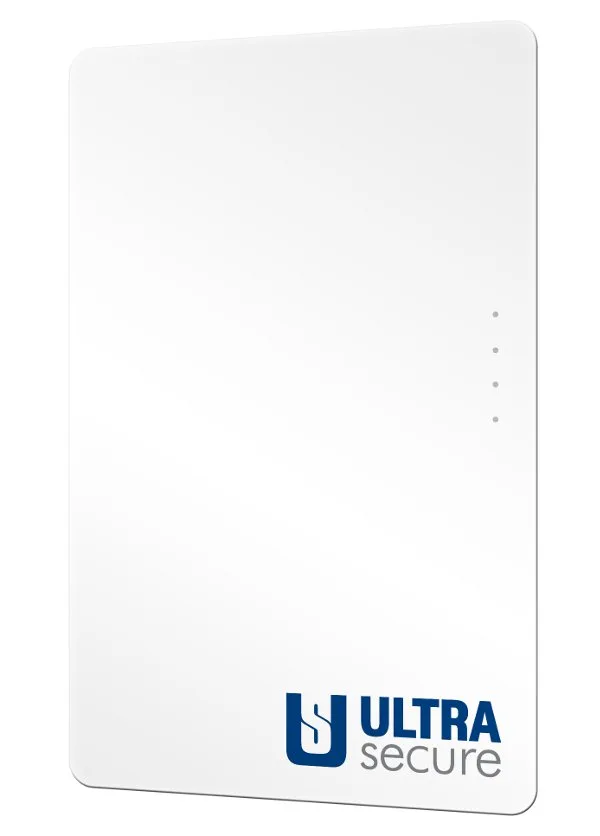
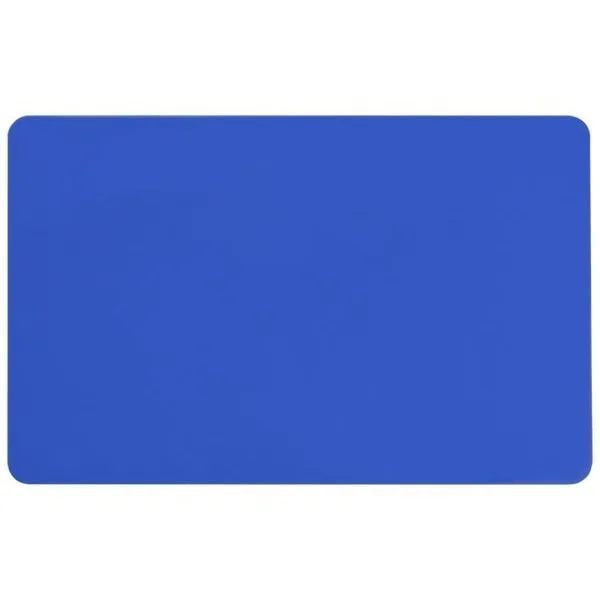


























































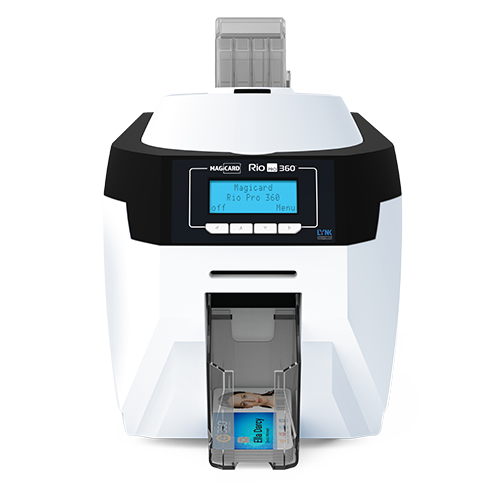































 Sales :
Sales :
 Sales :
Sales :


 Your Cart
Your Cart





