Shop
by Brand
All Magicard ID card printers have a built-in card security feature – HoloKote®, which prints a secure watermark on the card’s surface. This secure watermark is created using the same overlay panel in the standard ribbon or film so it does not add any additional cost unlike expensive custom laminate options. Generic HoloKote® designs are included with the Pronto, Pronto100, Magicard 300, and Magicard 600 ID card printers. There are 3 generic designs to choose from and can be turned on and off or changed within the printer driver. The Magicard 300 and Magicard 600 printers offers the option of customizing this watermark to your organizations' unique logo or security design, tiled or stretched across the card. Up to 10 unique HoloKotes® watermark designs can be loaded into the Magicard 600 ID card printer, making it easy to customize cards with organization logos or other unique security designs. Each unique design has an origination fee of $590.00. The design can be anywhere on the card, in any size.






The purchasing experience was easy. I had Vince on chat support walking me through it in case I had any questions. Vince was most helpful!
Angie





Quick efficient service. They reached out to me to ensure that the product ordered worked correctly for our system, even sending out a test product. Generally above what I expected.
Dan





Spoke with skyler today in sales, what a pleasure to deal with! They beat my old price by over $500, highly recommend this company. I will be doing business with them again.
Robert M.





Thank you for the easy process the sample badge that was sent out really helps to determine if the badge would work with our system
Weber
Easy Badges has a long history in the ID business, with over 20,000 customers worldwide in every major industry including many Fortune 500 businesses, government, healthcare, event management, sports entertainment, and Universities.






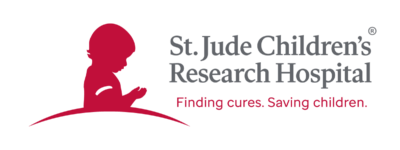

 Sales :
(855) 436-0527
Sales :
(855) 436-0527
 Support :
(971) 327-8166
Support :
(971) 327-8166
 Sales :
Sales@easybadges.com
Sales :
Sales@easybadges.com
 Support :
Support@easybadges.com
Support :
Support@easybadges.com
 Your Cart
0
Your Cart
0

Once you're in, you can do the following:
 Download
Invoices
Download
Invoices
 Get Trackings
Get Trackings
 View
Order History
View
Order History



We are happy to offer you a complimentary sample, programmed with the widely accepted card format that is compatible with most access control systems. To incorporate the sample into your access control system, you will need to assign the card or fob number to an employee in your access system. The sample will be shipped with a random facility code and ID range. If you require a specific format, facility code, or ID range, please reach out to our sales team, and we will gladly make the necessary arrangements. In case this process is unsuccessful, kindly inform us so that we can assist you in finding the appropriate programming for your door system. Easy Badges offers a diverse range of programming formats to cater to your needs.


