Meridian Temperature Verification and Personnel Management Kiosk
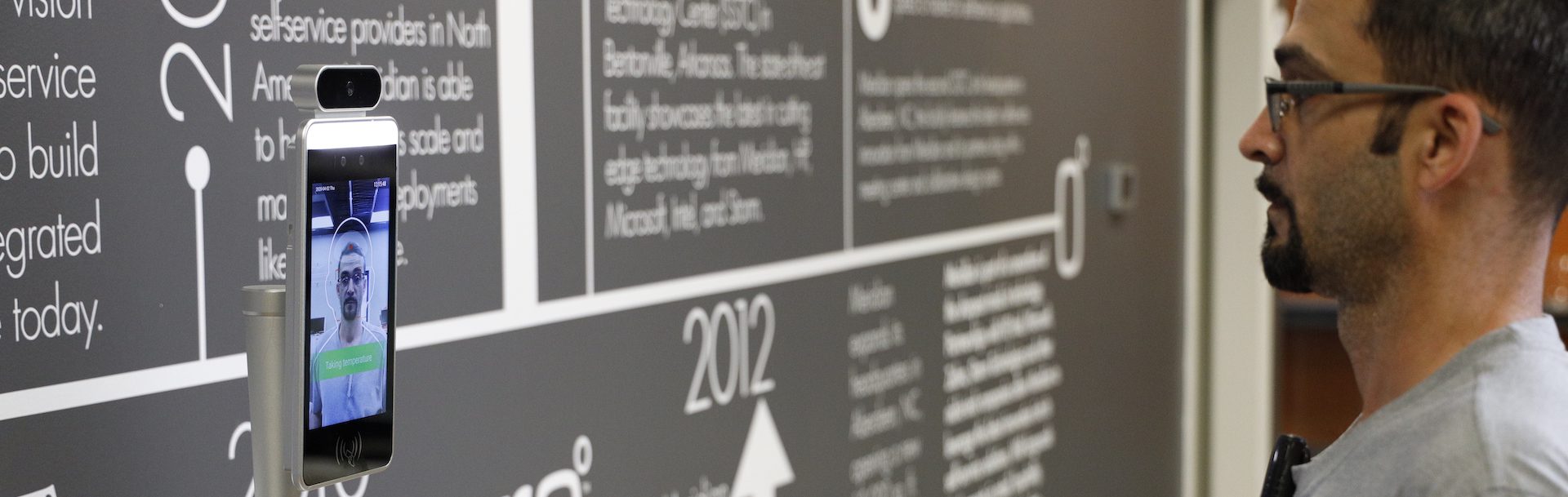
Overview Video
Installation Video
FAQ
Can it support wifi?
Yes, we will supply a document where it provides direction on how to exit to the Android settings.
Does it have LAN connectivity?
Yes, it can be plugged in to LAN.
Does it use the network to do face recognition?
No, the faces are stored on the local system.
How do you set the Wifi password?
Attach a mouse, right click 3 times enter password and it will exit to Android tablet desktop. Then click settings, network, and join the network.
Is it SIM Card capable – LTE?
You would need to introduce an external 4G router such as Cradlepoint for this.
Can it connect to my building security?
It depends. The Personnel Management Solution supports MiFare a lesser used access card type in North America. At the bottom of the unit it has what’s called a wiegand pigtail connector what will connect to many security systems and door access systems. HID Prox (most common) is not supported.
Can it open a door?
Yes. There is a “Dry Contact Relay” which closes a circuIt which can trigger a door or a gate, this is separate from the building security (wiegand pigtail) referenced above.
How does the card and face work together?
The system supports MiFare cards and can be combined with face recognition and temperature verification.
Who is allowed through?
There are two modes—guest mode where anyone with normal temperature can pass, and a recognition mode where it will only allow recognized employees to pass through. Guest mode can also recognize employees but anyone can pass provided they don’t have a fever.
Is it HID Prox compatible?
Support for HID Prox will be available in future releases.
Do they need any type of maintenance or calibration or simply a software update periodically?
We may recommend software updates to keep up with the latest features or security patches but it’s expected that the device can operate on its own without any updates for a long time.
Is it FDA compliant?
Statements regarding temperature device have not been evaluated by the FDA and are not intended to diagnose, treat, cure, or prevent any disease or health condition.
Is it HIPAA compliant?
The Personnel Management Solution has not been validated against HIPAA. The Personally Identifiable information is Guests: Picture (if enabled) + temperature + time. For Recognition mode: Picture + Employee Number + Temperature Reading + Employee Name +Time of entry. The intent of the access kiosk is for building access / security, it’s not intended to be used for patient diagnosis. Similarly, it does not manage or create EHR System, it only records access granted events, date and time of people with a nominal temperature. The system will not log access events for people who were turned away with a non-nominal temperature. Face recognition would recognize known people, but only if they had been setup with an employee ID, name, and photo for face recognition in advance. If there is no face database no name, just an entry time and a temperature. This would be the same amount of information as you would get from a security camera or door access system.
Is it FCC compliant?
Yes, the applicable standard is ANSI C63.4- 2014 (Information Technology Equipment) it has been assigned against CISPR PUB. 222, FCC Part 15 Subpart B and has the FCC mark . TAF testing laboratory 1439. Attestation of conformity available on request.
Is the unit CE approved?
Directive(s) REDS 2014/53/EU , Attestation number 2003118. Applicable standards ETSI EN 300 328 V2.1.1 (2016); EN 62311:2008; ETSI EN 301 489-1 V2.1.1 (2017); ETSI EN 301 489-17 V3.1.1. Attestation of Conformity available on request.
What certifications does the device have?
The device has FCC and CE certifications.
We are looking at these types of solutions, but the variance on this is way too high.
For the most part the variance it’s 0.9° F. These devices shouldn’t be used to make a medical diagnosis.
Can it notify when someone has a fever?
Currently it has a RED LED that blinks at the top with a message about denying access. The solution currently does NOT log this information in the server when the fever or access denied condition occurs.
Does it save a picture of the employee?
Yes, this cannot be disabled. It will be saved to the CF card.
Does it save a picture of a stranger?
By default saving pictures of the strangers is OFF in Settings -> Temperature Detection Settings -> Stranger Record OFF
How does it handle facial recognition?
It stores a photo of the face in a database, it uses Infrared technology to illuminate the face and does analysis on the facial features. In addition to recognizing the features it also needs to be a valid temperature so it must be a “living body”.
What do the LED indicator lights do?
The LED light on the head unit lights up green for a person who passes the facial recognition and temperature check. Alternatively, it lights up red for a stranger or high temperature subject. The LED on the base is not connected to the device, it is just for aesthetics at this time.
Is the data secure?
We recommend installing a small concentrator device in your network to secure data between the device (s) inside your LAN and to the central server in TLS 1.2.
Does your Solution support TLS 1.3?
We’ve not finished migrating to TLS 1.3, in process.
What is the security on the device where this information cannot be stolen?
Pictures at time of entry of employees that were recognized, pictures of strangers will only be captured if the setting for capture strangers is enabled (disabled by default). The temperature at time of entry, the date and time of entry, the employee database (pictures and employee IDs). Might recommend physical deterrents if this is a concern, such as a tilt/tamper alarm or more securely bolting the unit down. Data retention timeframe on the tablet is TBD.
What security exists to prevent people from hacking in and stealing information?
We strongly recommend the device not be on public wifi, LAN (wired) is better. To prevent theft of the actual device, you may need to add deterrents such as securing it to the wall well.
Can you bypass the biometrics?
You can put it in guest mode so it doesn’t need to use face biometrics. As for if they can `cheat` the system it’s possible, but also it takes a photo at the time you enter, so you would be able to tell if you review the photos.
Can it communicate with Track or Cross point?
This would be some kind of customization needed between MzeroManage and the endpoint, so we would need an agreement to develop such a connection.
Does it integrate with a company’s directory services to handle employee identification?
If you are planning to use the face recognition feature then their directory would need to have medium to high resolution photos. We would have to modify our software to integrate, probably this is an on premises solution.
How do we get into the device to load photos, configure settings etc. It is a web based interface?
This will be documented in the configuration guide. Attach a mouse and press center button, use the on screen keyboard to enter the password, click Face Database, take a picture of the employee you are saving to the face recognition database and set name and employee ID. This process takes about 15-30 seconds. Details on the centralized web database management where you can use and import employee images that propagate to the devices is yet to be completed, we will have details shortly. It will be web-based.
How long does it take to recognize a face?
With a small database 1-2 seconds, if you add 1000’s of faces it may take longer but we haven’t benchmarked this.
How many faces can it recognize?
30,000
Can it work outside?
Not for outdoors. Even if it could, direct sunlight would majorly impact performance.
My factory is very hot in the summer, does this impact performance?
There are some means to manually calibrate in different conditions with a setting in the menu.
Can I change the voice prompts or and instructions when access is denied or granted?
With MOQ 100 we can customize for free the messages and prompts, customer needs to send pre-recorded MP4 files of the new voice prompts.
Can you change the attract loop animation on the initial screen?
We plan to provide a method and tool for doing so within existing user interface design constraints of text area and font size. We are still working out the details on this.
Can that be turned off and badge scanning be used in its place?
The badge could work independently of the system. The screen It can also operate for temperature only, it has a dry contact relay out (2-wire) that is tripped when a guest (or optionally a recognized employee) has a nominal temperature. The assumption is that your security team can use the dry contact loop with your existing badge scanning so that both conditions must be true to open the door. You would need to verify this with your security access system supplier.
Please note that systems typically come without badge readers unless ordered with one.
Can it log when someone passes?
It keeps a record on the device.
Does it record the face of the person passing?
Yes if you turn that feature on, you may want to check local laws if that’s ok.
Does it log when someone is turned away?
No, no data is recorded for anyone turned away.
Is this cloud based or on-premise?
It can be both, but on-premise needs to be priced.
Do these devices need to be serviced at all?
We recommend the temperature sensor be verified periodically, you can use the offset in the configurations to adjust for any variances. This is more likely if your indoor ambient temperature is near the top or bottom of the operating limits or there are seasonal changes.
Can the kiosk notify a person that has a high temperature?
As it stands, we don’t have a feature to notify when it’s high temperature. The system will grant access if they have access controls to those with normal temperatures, it doesn’t log or notify of high temperature.




 Chat
Chat






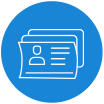
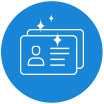

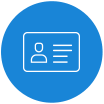
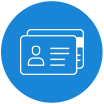


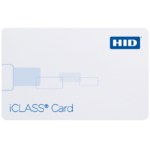





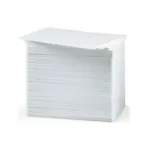





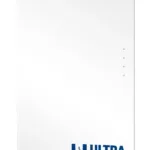
































































































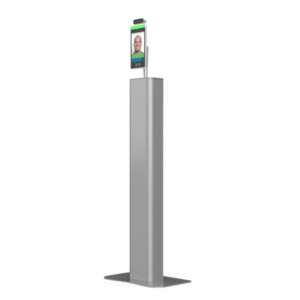

 Select Product Options for Price
Select Product Options for Price


 Sales :
Sales :
 Sales :
Sales :


 Your Cart
Your Cart





