
Savvy managers look at their employee ID badge budget, and ask: Why can’t we print employee ID badges in-house to fit our organization’s needs? After reading this article, you’ll feel more confident about creating your own employee ID badges in-house.
Employee ID badges, made cost-effectively and your way
The cost-savings to printing badges from your desktop computer come in many ways:
- On-demand printing saves on service fees, postage or delivery costs.
- Printing badges when needed eliminates over-buying badges from an outsourced printing company.
- Using the same staff, equipment and materials helps you save when it’s time to print temporary employee ID cards, access cards for contractors or updated photo IDs.
Consider that the cost to you for an outside printer to handle your ID badge print and delivery is $6-8 per card and you can print cards on site for a fraction of that cost. The average cost with an ID badge printer system would be $0.35-0.45 per card.
So what do you need to print employee ID badges that fit your organization’s needs? An ID badge printer system that you can set up and start using simply and easily.
Easy Badges sells every top-rated ID card system for organizations of all types and sizes. ID card printer systems fit every budget from as low as $799 to over $9,000. For enterprise-level employers, there are ID badge printers like the Fargo HDP6600 printer that offer more sophisticated features and a longer warranty period. Before you buy, let’s go over the top considerations for printing ID badges on premises.
 Find an ID card printer system for your organization.
Find an ID card printer system for your organization.Top features of an employee ID card system to consider
You’ll want to choose the best ID card system for your organization. In order to do that, determine the look and function of your organization’s employee ID badge and then, find the ID card printer, software and materials that meet those requirements. A system that is easy to use and compatible with your computer operating system are also important considerations.
To avoid buying an employee ID badge system that is too much for your needs, consider the following:
Printing volume
Entry-level ID badge printers can produce up to 500 ID cards a year. Models like the Evolis Zenius Classic ID Badge Printer can print 120-150 full-color cards per hour at a higher capacity. An enterprise-level capacity printer can handle 30,000 ID cards a year and produce 230 full-color cards per hour.
Single or dual sided printing
Your employee ID cards may require a barcode or magnetic strip on the backside and a photo, logo and other identifying information on the front of the card. Others only need a single-sided printer. Some models of ID printers come with an upgrade kit to convert from single to a dual-sided printing.
Full-color printing
In-house ID printers are capable of printing in black and white, monochrome and full-color. More advanced printers use the retransfer method to produce edge-to-edge, photo-quality images.
Direct-to-card printing
The direct-to-card (DTC) method of printing provides a high-quality ID badge in black-and-white or full-color in the 300 dpi range. DTC printers offer a near-to-edge finish that’s fast and fits neatly on a desk.
Retransfer printing
This technology uses a two-step process to reverse transfer an image or text edge-to-edge on the card. The photo-finish quality is ideal for vivid colors, high-definition and longer-lasting ID badges.
Photo printing
ID printers that come equipped with cameras for printing photos range in price. There are models that come with webcams compatible with Mac and PC computers.
Lamination
Lamination provides durability. Some ID card printers with lamination can print over uneven surfaces like smart cards for a longer lasting, secure employee ID badge on site.
ID card encoding
Your HR department can encode employee ID cards with barcodes and magnetic stripes on the spot. Keep your employee information secure by printing in-house.
Drivers and data security
Many ID card printer systems are compatible with your software and drivers (e.g., PC, Mac or Linux) and can be networked to print from other printers through USB, Ethernet or WiFi. For added security, ID badge printers such as the Evolis Primacy 2 Badge Printer have security upgrades available such as a locking ID card hopper and various encoding options
Card types
ID card printers can accommodate printing on large-format or oversized cards, smart cards, contactless cards and any card type (e.g., PVC, PET, polycarbonate and ABS).
Easy-to-use software
Of course, what is a printer without software? Easy Badges ID Badge software lets you create an employee ID badge design without being a graphic design expert on any of the top-rated, entry-, mid-level or enterprise-level ID card printers.
Are you ready to make your ideal employee badges in-house? Let Easy Badges help you find the best ID card printing system for your organization. Get a free trial of the Easy Badges Software. Our customers love our badge printing software’s lifetime support and training. We love to help you find the best ID badge printer system for your needs.




 Chat
Chat






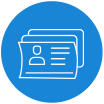
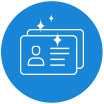

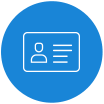
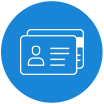


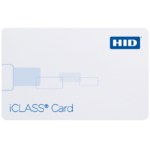





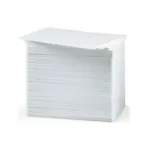





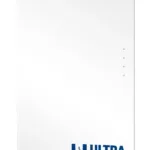



























































































 Sales :
Sales :
 Sales :
Sales :


 Your Cart
Your Cart





