
Are you wondering how to print ID cards for any use? The answer is simple: invest in an ID card printer system. You won’t be sorry. Consider the cost per card (CPC) by a third-party printer or by your staff:
- Third-party printing and delivery CPC: $6 to $8.
- ID Card printer system from Easy Badges CPC: $0.35 to $0.45.
Easy Badges makes ID card printing a snap for small businesses, colleges and multi-location enterprises to create custom ID badges, entry passes and security cards for any purpose. If this is your first time exploring your ID card printing options and you’re feeling a bit overwhelmed, you’re not alone. There’s more to consider than meets the eye when you’re learning how to print ID cards on-premise.
We love talking with first-time buyers about ID card design, printers, software and ID card accessories. After reading this, you’ll understand the advantages to printing your own ID badges on-site.
Benefits of an ID card printer system
An ID card printing system is a cost-effective solution for growing companies, large event or studio spaces with high numbers of short-term visitors and colleges with a new class and numbers of staff to identify. ID badge printer systems with software range from less than $1,000 and up to $10,000. We’ll cover what features you should look for in an ID badge printer below.
Perhaps your ID cards need a hologram, a QR code or artwork and you think printing it from an ID card desktop printer is too much to expect — but you’d be surprised. An ID card printer system with software that is compatible with PC and Mac operating systems can provide you with the quality and quantity of ID cards you need for any reason.
Your office manager or HR staff can update your records database and also print any type of card — photo ID, access pass, security badge — from their desk. Easy Badges software makes designing an ID card simple. With our software, you can scan images and signatures to use on predefined templates for plug and play ID card production.
What can you do with an ID card printer and software?
We’re happy to tell you that there are several options for customizing an ID card. As technology has advanced, so has printer technology and the materials involved. Here are some common purposes companies and schools want to have an ID card printer system on hand:
Membership badges
Organizations, clubs, community centers and many other types of organizations that need to print high quality, branded membership cards will enjoy an in-house ID card printer system. Gain the ability to capture signatures, add important information simply with a barcode and print out full-color designs edge-to-edge for a professional look. You can print a membership card on demand. You can update your membership card look without the back and forth involved with a third-party printer. Most importantly, your member information stays with your organization.
Access cards
For school, work or community building entry, proximity and door access ID cards provide an added measure of security that everyone appreciates. Not only can you print door access cards on-site, but the printers are more secure. Models like the Magicard 600 ID card printer shred data after they encode it onto a smart card for contactless, secure access for your warehouse staff, clinic administrators or municipal personnel.

Design and print employee badges with Easy Badges software.
Software for ID card design
If you’re not sure you want to add “proficient ID card graphic designer” to your resume, we understand. Easy Badges created an intuitive software for PC or Mac and works with every ID card printer model including Magicard, Zebra, Evolis, Nisca, Datacard and Fargo.
Easy Badges ID card design software capabilities:
- Choose from one of over 50 card design templates for your ID card.
- Create your own template and save them for future use.
- Capture and safe images and signatures.
- Design and print barcodes.
- Encode magnetic stripes or smart chips.
- Record and manage data.
ID card software needs to work with your operating system and databases. Also, updates should be free and easy to implement.
Printer system components
When you start looking into an ID card system, there are several features and components to take in. Easy Badges ID Card Printer Systems come with everything you need to design and print your ID cards right away.
Consider the following main features of a printer system:
Connectivity
Some printers connect to a PC or Mac computer by Universal Serial Bus (USB), Ethernet or WiFi. If you need a networked connection that enables multiple computers to use one machine, talk with us before you purchase a printer.
Printing Capabilities
Get the ID card printing system that will print the number of cards you need in a year. Volumes range from up to 500 to up to 30,000. Batch volumes also vary — 120 to 1,000 an hour — depending on the printing method (direct to card or retransfer) and printer technology. For more on the many different ID card printing methods, read our blog post.
Single-sided or dual-sided printing
For the best ID card, you may need an encoded barcode or magnetic strip on the back and a photo, logo or other identifying information on the front of the card. Some models of ID printers come with an upgrade kit to convert from single to a dual-sided printing. Easy Badges has just the printer for your ideal ID card.
Support
It’s important to know you can reach out for help when you need it. Our customers can rely on EasyCare Support from a friendly technician by phone or email. We offer this for the lifetime of any order free of charge.
Here are ID card printer components you’ll need to make decisions about:
ID Card type
The standard ID card is a blank EZCR8030 PVC card that’s similar in size and thickness to a credit card. Dual-sided printing using the direct-to-card method on these cards works well. However, if you choose a retransfer printer, the heat required to apply the image and then reapply to the card surface can warp the card. Additionally, if you need to print an ID card larger than the standard size, contact us for a custom quote. Our sales representatives are happy to guide you on the printing method right for you.
Ribbon
ID card printers use ribbons with color panels in yellow (Y), magenta (M), cyan (C), black (K) and O for clear overlay. You can find one-color (monochrome) ribbons too. We can help you select the right type of ribbon for your ID cards.
Camera
Of course there is no ID card without a photo. Cameras range in price by photo quality, flexibility in setup and editing features like resizing and cropping. Easy Badges can help you with an ID badge camera system (camera, software, power pack, tripod and backdrop), a basic model or top-of-the-line camera.
Lamination
Protecting ID cards that get a lot of use just makes sense. Lamination protects it from ultraviolet light and extends the life of a card four to 10 years. However, a printer which includes a laminator costs between $1,300 and $2000. Easy Badges will help you select the right printer with lamination.
ID Card Accessories
In addition to the features of an ID card printer system and its component parts, you’re going to need accessories to complete your ID card project such as ID card holders, lanyards, and slot punches. Easy Badges even has popular cause-related badge reels to choose from.
Easy Badges Support Guarantee
All products purchased with Easy Badges receive our guarantee of lifetime support from a friendly technician by phone or email.
Easy Badges has the right ID card printer system for your budget and purpose. Call Easy Badges today.




 Chat
Chat






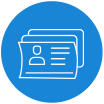
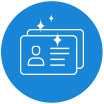

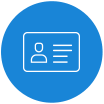
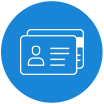


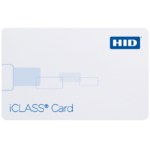





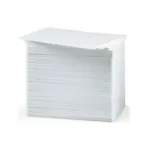





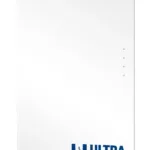




























































































 Sales :
Sales :
 Sales :
Sales :


 Your Cart
Your Cart





